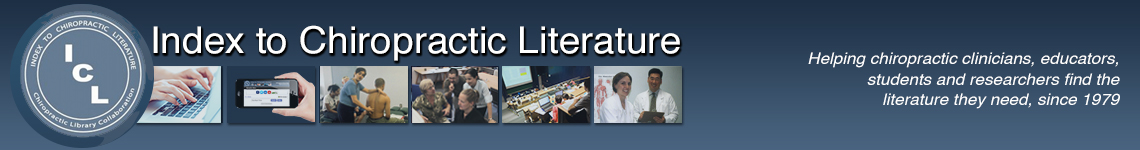Indexing Policies & Procedures
HELP >> Indexing Policies & Procedures
Introduction to ICL indexing | The online indexing form: Title | URL | Pages | Journal | Issue | Publication Type | Peer Review | Notes (Abstract) | Manage Authors | Manage Subjects | Age Groups
See also ICL Documentation | Policies. This page last updated October 17, 2021.
Introduction to ICL indexing
The Index to Chiropractic Literature database records are created by volunteers associated with the Chiropractic Library Collaboration, and currently are from Canada, England and the United States. This page is a step-by-step guide for the indexers, and may also be of interest to ICL users.
For names of the indexers and the ICL Editors, see ICL Contributors.
Authorized users may log in at http://www.chiroindex.org/wp-login.php.
- Coverage: What to index, what not to index
- Ten elements/fields: The one page online indexing form includes ten elements/fields: Title, URL, Pages, Journal, Issue, Publication Type, Peer Review (Yes or No), Notes (Abstract), Manage Authors, Manage Subjects
- Required fields: The form is designed so that indexing may not proceed without required fields being completed. Some fields may not be required; for example, documents may not include a URL.
- Quality check: A Please check your data before you submit window pops up before submitting indexing.
- Notification: Indexers should notify the ICL Editors after submitting indexing; the form includes an email address for this purpose.
Parts of the online indexing form
Title | URL | Pages | Journal | Issue | Publication Type | Peer Review | Notes (Abstract) | Manage Authors | Manage Subjects | Age Groups
Coverage
- What to index: articles, editorials, letters (unless too short, general or unsigned), book reviews, obituaries, meeting proceedings, errata, college news and announcements ( if they are of lasting value, e.g. a new college president)
- What not to index: college news and announcements ( if they are not of lasting value, e.g. homecoming events), routine news and announcements, digests of news published elsewhere, letters that are too short, general or unsigned, abstracts of individual papers published elsewhere, instructions for authors
- Need help? E-mail the ICL Editors at chiroindex[@]gmail.com.
See also Inclusion Policies for the Index to Chiropractic Literature [currently under revision]
Title
- Procedure: Take the titles directly from articles in the body of the journals, not from the tables of contents. Include initial articles and all other parts of the title, as they appear in the printed journal. Capitalize the first word of the title and only proper nouns thereafter. Capitalize the first word of subtitles.
Examples: A guide to the evaluation of permanent impairment: Case studies [case report]
The American Chiropractic Association’s position on the definition of subluxation [editorial] - Series: If the article is one part of a multi-part series, enter the title and put the part number (if known) in square brackets at the end of the title.
Example: Spinal manipulation [Part 2 of 4] - Publication types: Include publication types after titles, in square brackets. Examples: [case report]; [editorial]; [letter]
Note: If the article title ends by naming a publication type that exactly matches the ICL publication type, do not include the publication type in square brackets. Examples: A systematic review; A case report; A randomized controlled trial. - Italics: The title field is not a rich editor, so changes such as italics must be made using code.
Example: In this ICL record, JCCA appears in the title. But it must be coded as <i>JCCA</i> for the italics to appear.
URL
- Links to full text: Include links to abstracts and/or full text where publicly available, whether or not a subscription is required. If a subscription is required, include this statement: This abstract is reproduced with the permission of the publisher; full text is available by subscription.
Do not use links to institutional (such as EBSCOhost) or personal subscription sites, or to issues designated current, unless they are “permanent” links. - Open Access: Always prefer Open Access links such as those in PubMed Central. If articles are free online, include the subject heading Open Access Document.
- DOIs (Digital Object Identifiers); Use where available (if there are no PubMed links). To create a DOI link, add the DOI number as it appears in the journal to this base link: http://dx.doi.org
Example: In this ICL record, the DOI URL is: http://dx.doi.org/doi:10.1016/j.clch.2009.04.002. - Need help? For assistance in creating links see The Digital Object Identifier System or e-mail the ICL Editors at chiroindex[@]gmail.com
Pages
- Print articles: Enter page numbers as follows: 63-67 or 18, 20-21
- Online only articles: Include the statement Online access only with the permission statement.
Example: This abstract is reproduced with the permission of the publisher; click on the above link for free full text. Online access only.
Journal
New journals are added by the ICL Editors. To suggest a journal for indexing in ICL, contact the ICL Editors at mailto:chiroindex[@]gmail.com
Issue
- New issue: Click Create New Issue and complete the fields for volume, number, month/quarter [if available] and year.
- Months: Use the following abbreviations: Jan, Feb, Mar, Apr, May, Jun, Jul, Aug, Sep, Oct, Nov, Dec
Multiple years or months: Separate these with a hyphen, not a dash. Example: Nov-Dec rather than Nov/Dec; 2002-2003 - Seasons: Use full names for seasons, and separate multiple seasons with a hyphen.
Examples: Spring, Summer, Fall, Autumn, Winter; Spring-Summer, not Spr/Sum - Year: Enter the four digit year.
Publication Type
A document’s publication type is indicated in two fields in ICL records:
- Title field: Include the publication type in the title, in square brackets (see immediately below for a list of peer reviewed and non peer reviewed publication types). See also Titles.
- Publication Type field: Choose the publication type from the drop-down menu. A document may include more than one publication type, but only one may be chosen from the menu. Include multiple types in square brackets in the title. Example: [letter; comment] ICL Record
Some indexing tips for selected publication types:
- Letter: In the title, include [letter] unless the word letter is already part of the title. If there is a reply to the letter, use [letter;comment] and include all authors. In the case of letters about an article indexed in ICL, provide a reference and link to the original article in the abstract field [in square brackets]. From the drop-down menus, choose letter as a publication type, and non peer reviewed. If a letter is untitled, create a title and place it in square brackets. If the letter is in response to an article, choose the same subject headings for both.
Example: Chiropractic: A bigger family than we might think [letter; comment]. Chiropr & Manual Ther. 2019 ;27(51):Online access only 2 p. [letter; comment] ICL record - Book Review: In the title, include the title of the book, edition statement (if stated), book author(s) or editor(s) if stated, and [book review] at the end of the title; do not include imprint or ISBN. Capitalize nouns in the book title. Include a short excerpt, accompanied by a permission statement.
Example: Explain Pain Supercharged [by] G. Lorimer Moseley and David S. Butler [book review] ICL record - Editorial: In the title, include [editorial] unless the word editorial is already part of the title. Include a short excerpt, accompanied by the permission statement. From the drop-down menu, choose editorial as a publication type, and non peer reviewed. Include at least one subject heading; do not use Editorials as a subject heading or subheading.
Example: Why a new journal? Welcome to the Journal of Contemporary Chiropractic [editorial] ICL record - Interview: If the interview is untitled, create a title and enclose it in square brackets. Include the name of the person interviewed in the title. If no author is named, choose None Given and use the interviewee’s name as a subject heading, following instructions in the personal names as subject headings section.
Example: Interview with Michael Schneider, DC, PhD, on a non-surgical approach to spinal stenosis: Interviewed by Daniel Redwood, DC [interview] ICL record - Case report: In the title, include [case report] unless the exact phrase case report is already part of the title. From the drop-down menu, choose case report as a publication type, and peer reviewed. Whenever possible, choose Male or Female (or both); choose one or more age groups, if specified; include at least one additional subject heading; do not use Case Reports as a subject heading or subheading. The subject heading Case Reports as Topic is used for articles about the writing of case reports.
Example: Home care network traction for a patient with neck pain and cervical radiculopathy symptoms: A case report ICL record - Meeting abstract: Choose meeting abstract from the drop-down menu. It is not necessary to include [meeting abstract] in the title. ICL record
- Eulogy: For an obituary, include [eulogy] in the title or following the name of the deceased unless the word eulogy is already part of the title. Include any significant excerpt, accompanied by the permission statement. From the drop-down menu, choose eulogy as a publication type, and non peer reviewed. Create a subject heading for the person’s name, including dates if available. When possible, add at least one subject heading related to the individual’s outstanding contribution to a discipline or organization; do not use eulogy as a subject heading or subheading.
Peer Review
- Peer reviewed publication types:
Article [if authored] | Audio Lecture [verify case by case] | Biography [verify case by case] | Case Report | Classical Article | Clinical Trial | Controlled Clinical Trial | Meeting abstract [verify case by case] | Practice Guideline | Randomized Controlled Trial | Review [verify case by case] | Systematic Review - Non peer reviewed publication types:
Addresses | Article [if there are no authors] | Audio Lecture [verify case by case] | Biography [verify case by case] | Book Review | Editorial | Erratum | Eulogy | Interview | Letter | Meeting abstract [verify case by case] | Patient Education Handout | Personal Narrative
Note: Most of the journals indexed in ICL are peer reviewed. However, many of the publication types of documents published in those journals are not, and indexers must change the status of these items to non peer review. Occasionally the status of a publication type is unclear—see the lists above. If in doubt about peer review status, e-mail the ICL Editors at chiroindex[@]gmail.com.
Notes/Abstract
- WYSIWYG editor: The Notes field contains a rich editor, unlike the Title field. When copying abstracts from a journal site into the Notes field, indexers must first remove unnecessary code by running the text through a program such as Notepad. Separate sections by a space and do not bold or italicize the section headings. Insert hard lines at the end of abstracts so that records are well separated in the public display; the hard line icon is available on the second line of the editor menu bar.
- Permission statements: The journal publishers have granted us permission to include abstracts in our records. To reflect this, permission statements must be included. Example: This abstract [or excerpt] is reproduced with the permission of the publisher; full text is available by subscription.
If articles are available free online, we include a statement like this: This abstract is reproduced with the permission of the publisher. Click on the above link for free full text at the publisher’s site. - Online access only documents: Include the statement Online access only with the permission statement. Example: This abstract is reproduced with the permission of the publisher; click on the above link for free full text. Online access only.
- Author keywords: Author keywords are included at the end of the abstracts, before the permission statement. Use the phrase Author keywords, then enter the keywords exactly as they appear in the document, including punctuation and capitalization. ICL Record
- External links: Added links in the notes/abstract field often offer further service to our users. Such links must open in a new window (target).
Examples: links to organizations named in the abstract; links to ICL records referred to in letters. ICL record - Author affiliations: Statements of authors’ affiliations are noted in the Notes field. Currently the affiliations are added by the ICL Editors.
Example: Author affiliations: FW: School of Nursing & Midwifery, Trinity College Dublin, Dublin, Ireland; MO: School of Medicine, Discipline of Physiotherapy, Trinity College Dublin, Trinity Centre for Health Sciences, St James’s Hospital, Dublin, Ireland ICL Record - Corresponding author: When available, include the corresponding author’s full name and unlinked email address, separated by an em dash.
Example: Pierre Côté—pierre.cote@ontariotechu.ca
Manage Authors
- Author Index: Choose author names from the online author index.
- New authors: Click Create new. For new authors, enter initials as they appear in the publications. Type last name then initials, with no periods or commas. If first or last names contain hyphens or accents, include these. Include modifiers such as Jr or III.
Examples: Barham-Floreani J ; Côté P ; Faye LJ ; Guadagnino MR III ; Keating JC Jr ; Urbain J-L - Author order: Always enter authors in the order in which they appear in the document.
- Anonymous records: Use None Given.
- Conference abstracts with many authors: Use Multiple Authors.
Manage Subjects
- Subject Headings: Choose subject headings from the online subject index.
- New subject headings: Click Create new. Use only National Library of Medicine Subject Headings (MeSH) or Chiropractic Subject Headings – ChiroSH .
- Number of subject headings: There is no limit in the number of subject headings you may add.
- Subheadings: Use forward slashes with one space before and after the slash. If a subheading you want to use is not already in the subject index, check the individual MeSH term to ensure that it may be used with the particular MeSH term. Subheadings are in lower case unless they are proper nouns. See MeSH Subheadings.
Examples: Low Back Pain / therapy; Manipulation, Cervical / methods; Chiropractic / history / Canada - Use of and in subheadings: If a subheading includes and, prefer and to &. Example: Chiropractic / legislation and jurisprudence / Canada
- General subject headings: Chiropractic by itself as a subject heading is very broad. Because ICL is a chiropractic database, using the term Chiropractic pulls up most of the database; use it sparingly and prefer a more specific term whenever possible.
- Chiropractic techniques: Rather than using Chiropractic / methods, prefer a specific term such as Sacro Occipital Technique, or Graston Technique, if appropriate.
- Personal names as subject headings: Enter the most complete form of the name available. [Last name][comma][space][First name][space][Initial(s)][period][space][dates (if available)]
Example: Keating, Joseph C. Jr, 1950-2007 - Author affiliations: Subject headings are created for both corporate/institutional names and geographical areas. These are created in accordance with the affiliation statements included in the notes fields. Currently the affiliations are added by the ICL Editors.
Examples: Affiliation / Trinity College Dublin. School of Nursing & Midwifery; Affiliation(G) / Ireland / Dublin ICL Record
Age Groups
- Infant (0-23 months)
- Child (2-12 years)
- Adolescent (13-18 years)
- Young Adult (19-24 years)
- Adult (19-64 years)
- Aged (65-79)
- Aged, 80 and over
Age groups are used as stand alone subject headings, not subheadings. Adapted from: PubMed age filters.
Example: Resolution of sleep disorder in an infant undergoing chiropractic care. ICL record